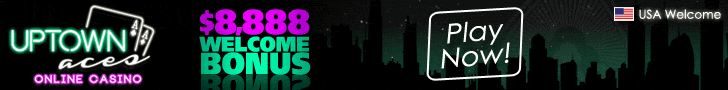Website design is all about creating an attractive website that people love to visit. A key feature of an attractive website is the photograph used on the website. Websites designers have two options when it comes to photography. One is to take exclusive photos for the website or use stock photos.
The use of stock photography has become popular thanks to its easy availability and convenience to use. We look at how you can use stock photography in your website design.
Why use stock photographs for your website?
Stock photographs are those that are available either for free or on payment of royalty. There are many stock photography websites that offer these photos. Some are available for free download and have no license restrictions, while others require payment of royalty. Since you can take photographs yourself, a question arises – why use stock photographs? The reasons given below explain the answer to this question.
- Stock photos are easily available and there are many free websites offering such photos. You can download them instantly making them convenient to use.
- If you want exclusive photos, then you can pay the photographer or website and use the photo. This is more convenient than taking your own photos. Photography requires a lot of time and effort. Using stock photographs is good enough unless you want photos of your products and premises.
- Stock photographs are taken by professionals. They are available in high resolution and are attractive. Using them would enhance the visual appeal of your website.
- They are much less expensive when compared to taking photos yourself. If you are a photographer, then you can do it. Else, you need to hire a photographer and the costs can be high.
- In certain industries, it is not easy to take photographs. For them, stock photography is the best option.
How to use stock photographs on your website?
1) Look for Relevance
A big mistake many website designers do is choosing photographers that look good. Yes, you do need attractive photos. But you need photos that are relevant to your website. Using a photo of a beautiful model may look good. But if you are in the construction industry, then these photos are totally irrelevant. Clients may get put off by such photos. Choose photos that make sense and are suitable for the page where they are used.
2) Ensure licensing needs are addressed
Stock photos are not those you download anywhere on the internet. You need to download them from stock photography websites. Downloading photos from the internet is a copyright violation. It can get you into trouble. Verify the license of the photo before using it. Where required, pay the creator or credit them. This will prevent unpleasant situations later.
3) Check if the photos are overused
The problem with stock photos is that the same photo can be used by anyone. If your competitors have used the same photo, then it creates a problem. Further, some stock photos are overused. You will see them used in many websites or ads. Using such photos can create a negative impact. So, do an image search to find out where else the photos have been used.
4) Don’t forget SEO
While using stock photos, don’t forget SEO. Your images need to be optimized, so they make an SEO impact. If you use large images, they can take a long time to load. This slows down your website and affects your SEO results. Ensure you rename the image file to reflect its purpose on your website. Use Alt Text for the image and add keywords. Ensure the image looks the same even on mobile devices.
5) Make changes
Most stock photos give you the right to make changes. So, be creative while using the photos. Add them to other photos, add captions, crop, and make any changes you feel are needed. Make the changes, so they enhance the attractiveness of the photo and make it relevant to your website. When you do all this, the photo no longer looks like a common stock photo. It becomes a customized photo that you have created specifically for your needs.
6) Use the right blend of photos
Don’t use only stock photos on your website. Try to use a blend of your own photos with stock photos. You would have photos of your product, service site, and any other relevant photos you have taken. Use them along with the stock photos. This ensures variety. Using only stock photos may not create the best impact.
With these tips, you can choose the best and most relevant stock images for your website.